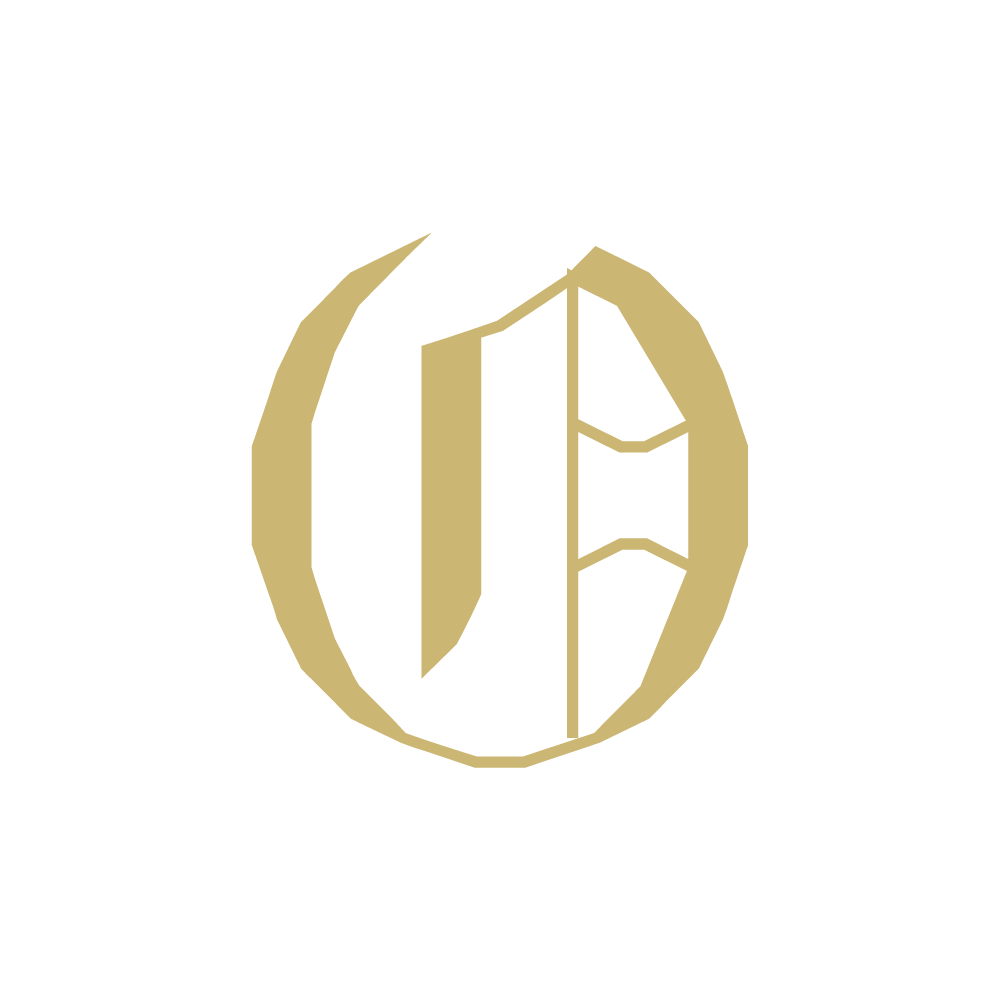V2ray
2025/2/21小于 1 分钟
V2ray
Install
Linux:
有桌面端的用户可以直接去 github 下载使用,下面是对于服务器无桌面交互界面的安装介绍:
官方给的安装bash <(curl -L -s https://install.direct/go.sh)已经过时了,运行之后会报错:
ERROR: This script has been DISCARDED, please switch to fhs-install-v2ray project.
HOW TO USE: https://github.com/v2fly/fhs-install-v2ray
TO MIGRATE: https://github.com/v2fly/fhs-install-v2ray/wiki/Migrate-from-the-old-script-to-this而未安装 v2ray 前又没有代理可以进 GitHub,成为死循环,所以采用 snapcraft 方法:
sudo apt update
sudo apt install snapd
sudo snap install v2ray-coreConfig
可以考虑现在 win 上配好机场,然后再拷贝配置文件到服务器的/root/config.json中。
vim /root/config.json # 编辑config.json文件
v2ray run # 启动v2ray(注意不要关闭该终端)可以运行 curl 命令来测试代理配置是否成功:
curl -x socks5://127.0.0.1:10808 https://www.google.com -v